What is a Shared Offline Account?
Free Trial is a unique feature of the GameWTB website that allows users to share their accounts.This enables you to try out certain games through offline accounts before deciding whether to purchase them.
The GameWTB community shares offline accounts to provide Steam users with an accessible way to try out games. We encourage you, after experiencing the game, to purchase it on the Steam platform if you enjoy it. Supporting your favorite games and their developers is essential.
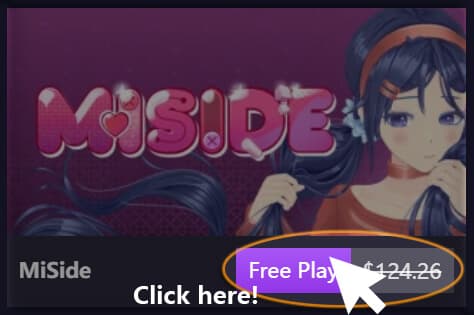
On the website, look for games marked with a Free Trial tag on their cards, indicating that these games come with shared offline accounts.
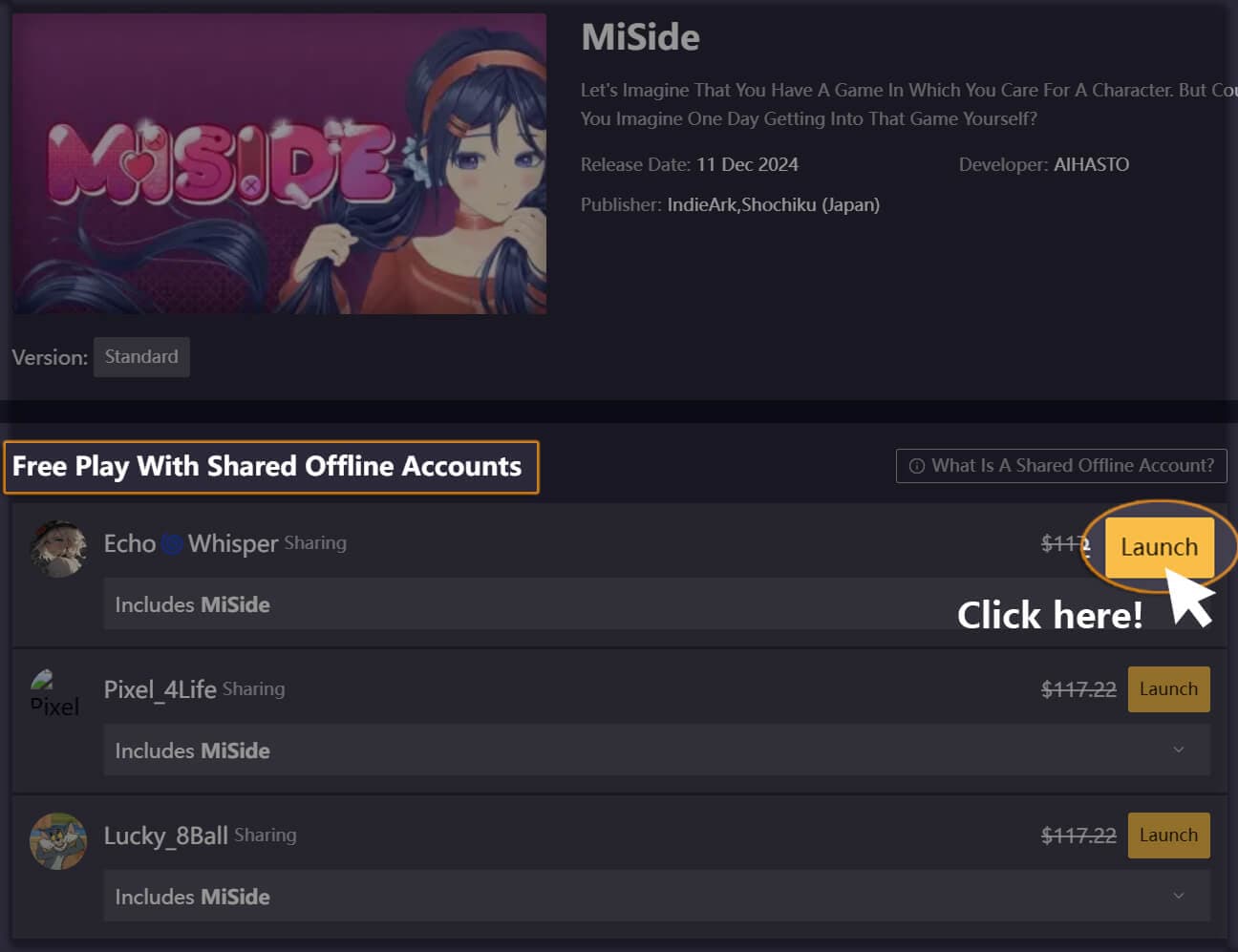
On the game detail page, locate the offline game sharing card and click to claim the shared offline game from another user.
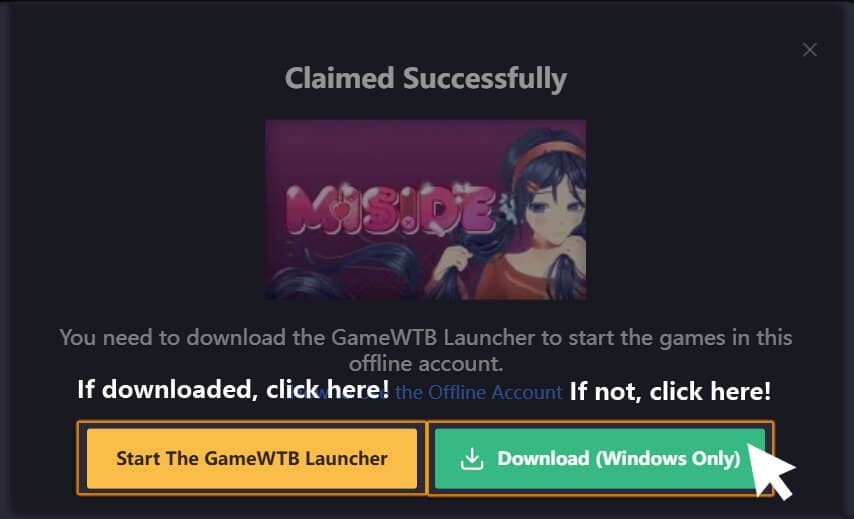
Once you've successfully claimed a game, download and install the GameWTB Launcher tool, then launch it.
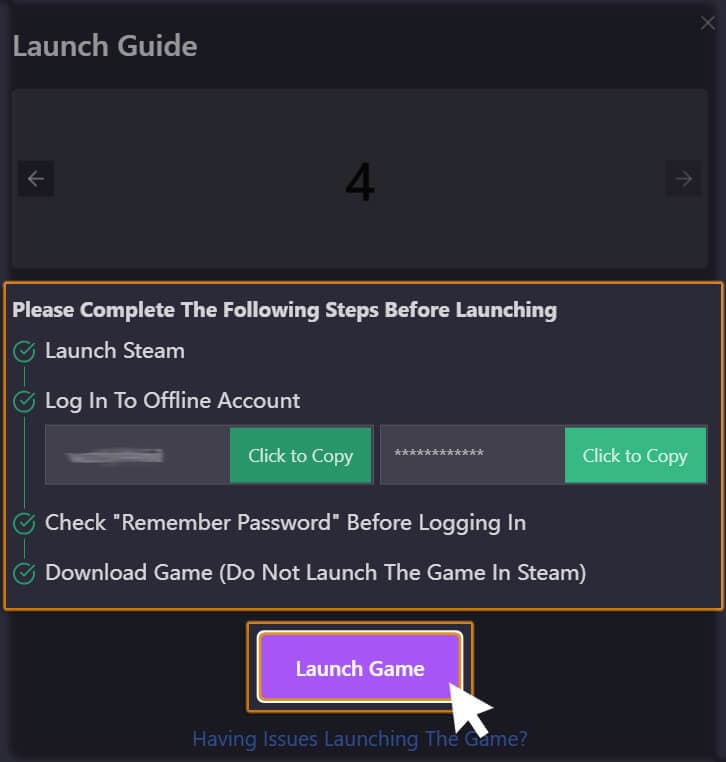
The claimed games will appear on the "My Games" page within the launcher. Follow the setup instructions to complete the process and download the game files through the gaming platform.
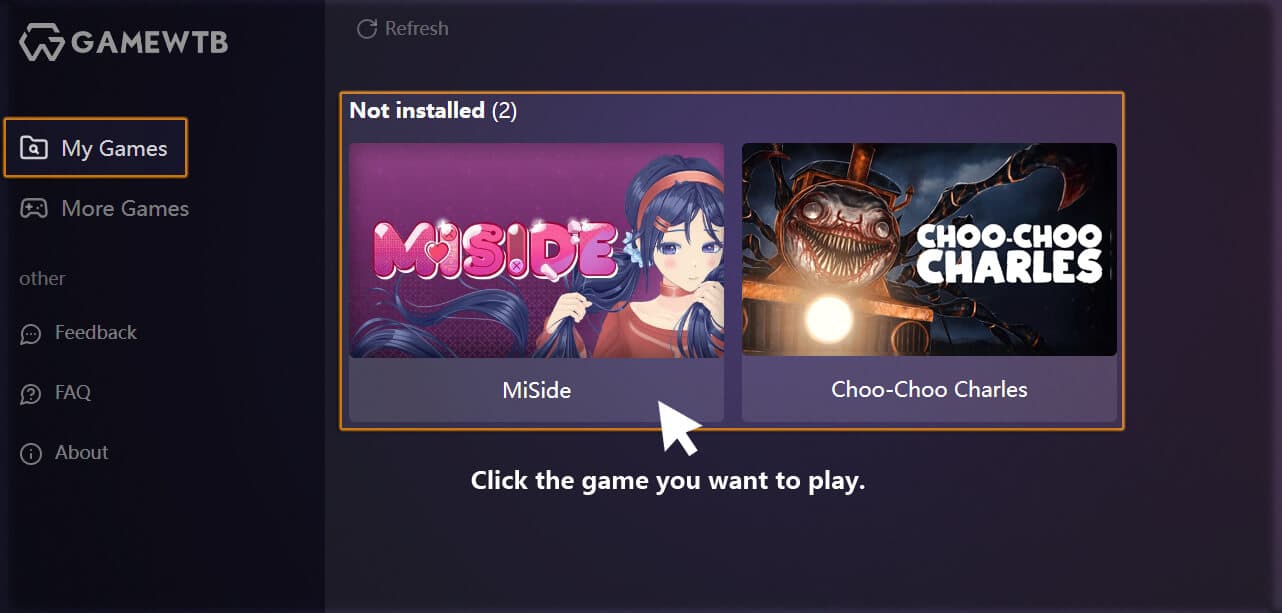
Always launch games through the GameWTB Launcher; otherwise, your access to offline games may become invalid.
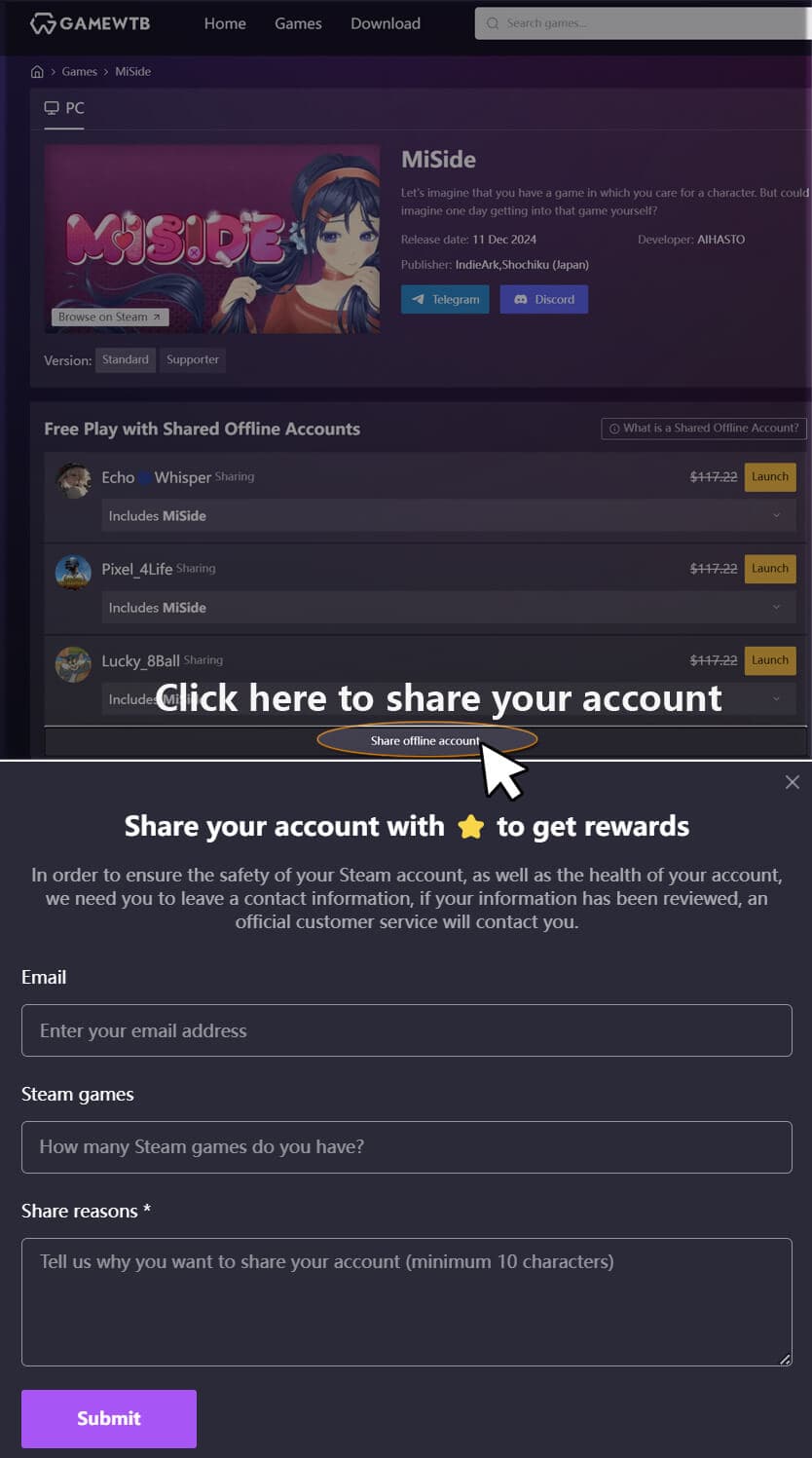
Important Note
Please note that the offline game sharing feature is currently in a testing phase. If you're interested in sharing your account, you can find the option to share your offline account on the game detail page. Simply click it and fill out the basic information. Our team will review your eligibility, and if you qualify, we will reach out to you.
Was this helpful?